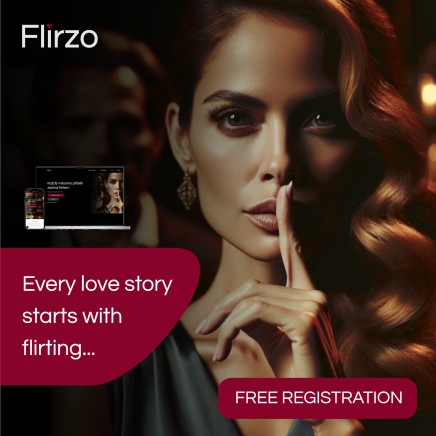In today's digital era, the ability to convert handwriting to text has become an invaluable tool for students, professionals, and anyone who takes handwritten notes. This transformation not only saves time but also ensures that your notes are easily accessible, editable, and shareable. In this blog post, we'll explore the various methods and tools available to convert handwriting to text, helping you choose the best option for your needs.
Why Convert Handwriting to Text?
Converting handwritten notes to digital text offers numerous advantages:
- Accessibility: Digital text is easier to store, search, and retrieve.
- Editing: Handwritten notes can be edited, formatted, and reorganized once converted.
- Sharing: Digital notes can be shared across various platforms and devices.
- Backup: Digital copies can be backed up, reducing the risk of loss.
Methods to Convert Handwriting to Text
Several methods can be employed to convert handwriting to text. Here, we break down the most popular and effective ones.
1. Optical Character Recognition (OCR) Software
OCR software is designed to recognize and convert handwritten text into digital text. Some of the top OCR tools include:
- Google Keep: A free, cloud-based tool that allows you to capture and convert handwritten notes.
- Microsoft OneNote: This robust note-taking app includes OCR capabilities, making it easy to convert handwriting to text.
- Evernote: Known for its versatility, Evernote's OCR feature can scan and digitize handwritten notes efficiently.
2. Dedicated Handwriting-to-Text Apps
Several apps specialize in converting handwriting to text. These apps are designed with advanced algorithms to ensure high accuracy. Popular choices include:
- Notability: An app that combines note-taking and handwriting-to-text conversion features.
- GoodNotes: Offers seamless handwriting recognition and text conversion for Apple users.
- Pen to Print: Specifically designed to convert handwritten notes into digital text quickly.
3. Digital Pens
Digital pens, also known as smartpens, capture handwriting and convert it to digital text. These pens typically come with companion apps that facilitate the conversion process. Leading digital pens include:
- Livescribe Echo: Records everything you write and converts it to digital text.
- Wacom Bamboo Slate: A smartpad that digitizes handwritten notes and sketches.
Step-by-Step Guide to Converting Handwriting to Text
Converting handwriting to text can be straightforward with the right tools. Here’s a step-by-step guide using some of the aforementioned methods:
Using Google Keep
- Open the Google Keep app.
- Tap the "+" button to create a new note.
- Select the "Drawing" tool to write your note.
- After writing, tap the three dots in the top-right corner and select "Grab image text."
- Google Keep will convert your handwriting to text.
Using Microsoft OneNote
- Open Microsoft OneNote and create a new page.
- Use the "Draw" tool to write your notes.
- Select the lasso tool to circle the handwritten text you want to convert.
- Right-click and choose "Ink to Text."
- OneNote will convert the selected handwriting to digital text.
Using a Digital Pen
- Write your notes using the digital pen on compatible paper.
- Sync the pen with its companion app via Bluetooth.
- Open the app and import the notes.
- Use the app’s handwriting recognition feature to convert the notes to text.
Tips for Accurate Handwriting Conversion
To ensure the highest accuracy when converting handwriting to text, consider these tips:
- Write Clearly: Legible handwriting reduces errors during conversion.
- Use Proper Lighting: If using a camera to capture notes, ensure good lighting to improve OCR accuracy.
- Regularly Update Software: Keep your apps and tools updated for the best performance.
- Proofread: Always review the converted text for any mistakes or misinterpretations.
Conclusion
Converting handwriting to text is a powerful capability that enhances productivity and accessibility. Whether you use OCR software, specialized apps, or digital pens, there’s a solution to fit every need. By following the steps and tips outlined in this guide, you can seamlessly transition from handwritten notes to digital text, making your workflow more efficient and organized.